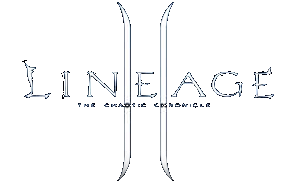Perfectly Clear - a powerful plug-in for Adobe Photosop from the company Athentech Imaging of a series of "do I quickly and beautifully, allowing just a couple of mouse clicks to adjust the photos of perfect form in the automatic mode, and correct them manually. In digital cameras there are 15 constraints, which lead to such undesirable distortions in your photos as: underexposure, illumination, shading, lack of richness and depth of color, poor skin tone, blur, red-eye, noise, etc. Perfectly Clear plug-in corrects these defects in automatic or manual mode using its own proprietary technology, which used more than 10 patented adjustments and 10 years of scientific research. Perfectly Clear works with both 8 and 16-bit images within Photoshop (with RAW-file after converting with Adobe Camera Raw). Perfectly Clear plug-in allows you to adjust the automatic mode, the following parameters in the image:
1. White Balance
2. Color Tone
3. Color
4. The purity of the photograph (Noise)
5. Portrait Photograph
Think back and remember your excitement at taking your first great photo. Wasn't that fun? Now contrast that with today's world where the fun of taking photos has been marred by having to spend minutes to hours to days editing your photos and enhancing them and sorting them and storing them ...
Imagine a world where you would have the fun and excitement of taking great photos and not have the burden of spending hours trying to edit them and fix them. You're now imagining a Perfectly Clear world - a world where a smart software system does something even better than edit your photos - a world where one click actually corrects all of your photos - fully automatically. Let's say you've just shot 500 photos. Now imagine batch processing all 500 images using Actions in Photoshop. Automatically! A Perfectly Clear world.
"This image was corrected with Perfectly Clear. it looks like the one that I worked on using Photoshop - it took over 10 minutes in Photoshop, and many adjustments - brighten, sharpen, change the contrast and other tweaks - and only one click and instant with Perfectly Clear! "
-Carl Whitt, Pro Photographer
The Plugin displays for you the 'before' and 'after' photo so you can easily determine if you want to fine tune any of them. And here's the good news. Fine tuning a Perfectly Clear photo is fun and instant. Here's why. It's the only system where all corrections function independently. Therefore the magic is you're tweaking your photos with independent controls. This means that if, for example, you want to tweak the exposure you won't mess up the photo's vibrancy, or if you want to tweak the sharpness you won't affect the color etc. Experience the magic of independent controls - fine tuning photos in seconds. You can also quickly select another preset to apply automatically to your photo or create your own custom one.
So Perfectly Clear Photoshop Plug-in is all about quick, easy and fast - it's all about saving vast amounts of time and putting the fun, and yes profit, back into photography ... and it's also about getting high quality photos - superior photos to any other method. The key is that Perfectly Clear 'corrects' photos - it doesn't 'enhance' photos. A corrected photo is superior to an "enhanced" photo, and not by a little but by a lot, and here's why.
There are multiple reasons why a Perfectly Clear photo is superior to other photos. Perfectly Clear reproduces what the eye sees by "adding back" the eye function that a camera lacks. By better reproducing what the eye sees, Perfectly Clear photos elicit enthusiastic responses from participants, audiences and photographers alike. Photography is the art of eliciting emotion, and Perfectly Clear does it best.
"Cameras don \ 't match human vision. They don't perceive and record depth and dimension information. And they don? T record anywhere near as much" metadata "as we associate with our visual memories. Rising to these capabilities is a huge challenge. But ultimately, whether we realize it or not, we as users expect nothing less from our cameras than to equal what we see with our eyes, and we won? t be satisfied until we get it. In this dawning age of images- as-language, the integrity of visual information, how well it reproduces our perception of reality, and the richness of context associated with it (who, what, when, where and why) are what determines the value of that visual information.
-Alexis Gerard, author of "Going Visual", and co-founder of 6Sight imaging conferences. "
This is only possible because Perfectly Clear applies 10 patented and patent pending processes in a very precise and rigorous way, replicating how the eye gathers light and overcoming the 15 ways your camera distorts your photos. Whether a camera is expensive or off the shelf, it still embodies limitations such as the single aperture which need to be overcome. Perfectly Clear makes its corrections while avoiding the pitfalls that all other editing and enhancement software introduce. And Perfectly Clear ensures quality through the auto - correction applying a comprehensive suite of 12 corrections, yet it is 'smart' enough to only apply the ones that a particular photo needs to be improved.
What's New - Photoshop Plug-In Version 1.5.5
1. GUI tweaks for an even better visual and user experience.
2. Fixed Action Script processing so that Actions now properly work when more than one action created
3. Fixed crashing bug that was occurring on some systems
4. Mac - after installation it is no longer necessary to re-start your computer
5. Mac - fixed exposure bug that was causing exposure to apply to full resolution photo in Photoshop even when exposure turned OFF
6. Windows - when a selection is made, now only this selected area will appear in Plug-in Window
Program Information
Title: Perfectly Clear Plugin For Photoshop
Version: 1.5.5
Year: 2010
Platform: Windows XP / Vista / 7
Language: English
Medicine: crack
Size: 12.8 Mb
Download
Code
http://hotfile.com/dl/86643745/842f288/_Elitearchive.com_janu123PCPlugin155.rar.html
Quote
http://rapidshare.com/files/434620082/_Elitearchive.com_PCPlugin155.rar